
27 Nov How to Plan and Create Dynamic Ads
Achieve great results by harnessing the powerful flexibility dynamic creatives can offer.
In this article, learn:
- Why dynamic ads are so relevant
- How to build Dynamic Ads in DoubleClick
- How to set up your content
- How to use Geolocation
- Dynamic Content Strategies
Flexible targeted campaigns
Dynamic Ads are a powerful way to create flexible campaigns targeted at the right audiences at the right time.
It enables you to identify which creative route is more relevant at specific placements and locations, select the best performing routes and expose the audience to the best message.
Combine a clear Programmatic ad buying strategy, or a target campaign with dynamic rules and you can generate the perfect ad for the perfect placement.
Let’s imagine this scenario:
Your client is a food delivery business, and you advertise using dishes sold by your listed restaurants.
Let’s say on TV some popular show brought back the Indian cusine.
By placing your ad in the best placements with a selection of images and messages based on indian dishes, you can achieve more awareness than, for instance, mexican food.
Shells, Routes, Rules.
- Ad Shell:
The dynamic template ready for DoubleClick. It needs to be flexible in order to adjust to the content pulled from the dynamic link. It also has a default setup, in case there are issues with the database.The ad shell is used for only one ad format, and if the campaign requires multiple ad formats, all the shells all should be linked to the same dynamic content – in order to optimize even more your results. - Routes:
The actual dynamic content. The ad shell will be able to display many routes. Different segments, different products, different call-to-actions will be fed into the ad shells, based on the content strategy – the rules. - Rules:
Here it gets a bit more complex, but many times, the default rule: Open is already very effective. The routes will go from random order to automatically prioritizing the best performing routes. Other commonly used rules: Geolocation, Keyword, Time and Data, Publisher, Audience. - Targeted Content:
In more advanced setups, the media agency might need rules implemented. This rules can target different audiences. This allows advertisers to create super complex templates, promoting its different products to specific audiences.
The Setup.
Before any work has started, the first step is to have a clear of the assets that will be dynamic.
- Fonts:
This will be crucial in designing for different lengths of text and how to prepare it for the web. Images or webfonts?If you can use web-fonts instead of image text, you would have accessible the font-size, line-height, letter-spacing, and others as dynamic parameters. - Media:
Dynamic images in Doubleclick is not so straightforward. You need to upload the images/videos to their server, and get the dynamic path.The best approach is to use dynamic values to then locate the asset path and display it. If your target content is Indian Dishes, you can locate a folder named Indian Dishes and showcase/select the items. - Frequency of updates:
You can set up the dynamic content in a way that you can change the content whenever you want.I.e: This weekend… / Saturday… / Tomorrow…Many times, you will have all the routes set already. This is a safer approach as you can test before hand how all the variations will look when pulled into the ad shell.I.e: Message for up to 3 days before / Message for 2 days before / Message for one day before - Special Dynamic Content:
In more advanced setups, the media agency might need rules implemented. This rules can target different audiences or time frames.The dynamic content pulled by the ad shell is determined by this rules. The basic rule is the isActive = true or false..

Profile and Data
Most ad servers have different ways to do similar things. In DoubleClick the workflow is quite clear although it takes many steps. It is important to follow the templates and create variables in your code that would support that.
Ideally, the developer would have tested many different routes using some sort of JSON object, or other way to make dynamic tests.
63 messages in 3 formats.
In a recent case, Proper Banners worked with The Dubs in producing an ad shell for two products and 7 messages each. The ad ran for 3-5 months, and the different messaging allowed it to be more successful.
Google SpreadSheets
Following Doubleclick recommendation, the content (messages and parameters) is implemented in a spreadsheet in Google Docs. That way all parties could edit the spreadsheet when needed and it’s all bounded nicely under the Google umbrella.
The three ad shells would support seven different routes with three copy frames each. Furthermore, you could change the font-size and line-height of each frame.
Each route also had a unique url, keyword and id.

The Profile ID
Once you have finished with the code, and tested the dynamic input functionality, it’s time to set up DoubleClick. Go to Dynamic Content and create a new profile on your advertiser’s profile. Then import a feed – the Spreadsheet.
You will then need a few key things:
- Required Content:
Each Message will need an Unique ID, and isActive in order to work well with DC. - Optional Content:
Start and End date, Keywords, Geolocation
You can have more control for your content. You can create rules from keywords and rules for targeted geolocation.
The Dynamic Code
With the ad shell built for the dynamic content, DoubleClick will give you a code with your Dynamic Profile Id to drop into your code.
Preview and Test
The ads will not work on the Studio Preview window – which will show you the default / backup content. You need to create Tearsheets in order to preview it – and can be found in the Dynamic Profile environment.
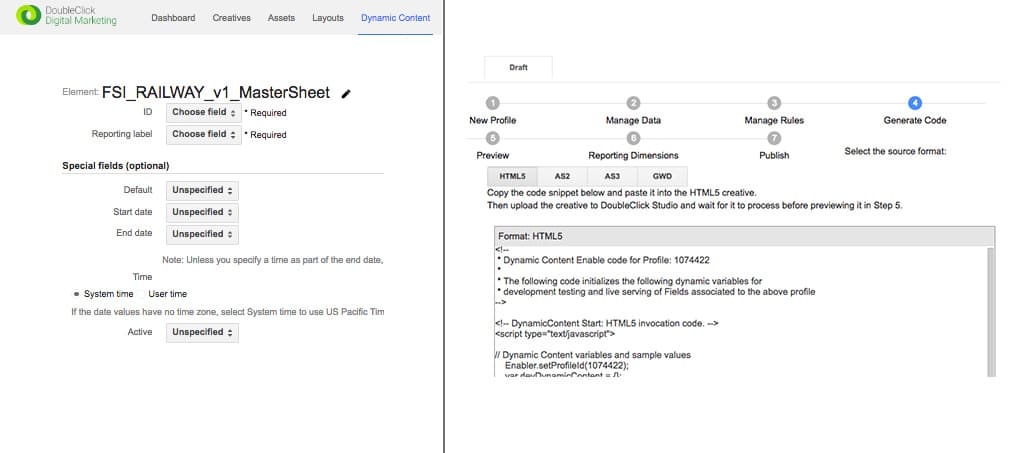
Rules and Targeting
- Time:
You can set up rules that can determine which timeframe your message will be displayed, or what time of the day. - Data Pass:
It can be based on recent search, and adapting the content with the right message - Geolocation:
In the US you can target up to the post code. In UK and Europe, you can only target by the city. Check here the geolocation codes you need to implement.You can set up routes based on the location of the audience. Proper Banners set this up for Netflix-Tommy. - Natural Selection:
Having a campaign with the same content with slight twists is beneficial as the most sucessful ads will be automatically prioritized.
These are so many ways you can plan your ads. And it can be great. Most times this will involve the media agency and other parts, but you can read more in this cases.

Other Dynamic Data
You can pull live data from other third-party sites. It will cause some cross-domain issues though.
Proper Banners developed a live-score dynamic ad for the Cricket World Cup, for Toaster.

The score changed the assets – from Doubleclick, but the score itself would come from the Cricket League site, transcoded to the code as variables and displayed to the audience.


No Comments